text version of gunnar hellstrom’s power point presentation most slides had graphics. those slides where graphics were present are indicated
Text version of Gunnar Hellstrom’s Power Point Presentation
Most slides had graphics. Those slides where graphics were present are
indicated in this text document.
Slide 1
Accessibility raised to the power of 3
Access opportunities in IP based services.
FCC Summit
May 7 2004
Gunnar Hellström, Omnitor, www.omnitor.se
[email protected]
Graphic: Photography of a person signing to her notebook computer with
no wires in a travel environment.
Slide 2
Accessibility raised to the power of 3
VoIP technology gives us the opportunity to
improve personal communication
Leave inaccessible voice telephony behind.
Use three media in the calls
Video, with quality for
signing, lip-reading,
recognition, feelings, showing…
Text, character-by-character for
conversation, addresses, numbers,
spelling…
Voice, for conversation, feelings,…
Satisfy all needs in one universal service in IP with global
interoperability.
Graphic: Text under photograph reads ”User interface for three media
in the call”
Computer screen with large window of woman using sign language. She is
wearing a ”hands-free” microphone. At the top right corner of the
monitor, there is a smaller window of a man using sign language. At
the bottom of the screen, there are two smaller windows that display
the text of the conversation.
Slide 3
Example with deaf-blind user. •In this case:
–Sign language from the deaf-blind user
–Text back, displayed on braille display
•Many other combinations possible
Graphic: Caption above photograph ”Usability verified in Swedish
project 2003”. Photograph of woman using a computer. View is looking
over her left shoulder, and the computer screen and a small camera is
visible. Attached to the keyboard is a refreshable braille display,
which the woman is using. The screen displays a large window with face
and upper body of a person, smaller window of person using sign
language in upper right corner, and two text windows at the bottom of
the screen, the screen on the left full of text..
Slide 4
Example from communication between deaf and hearing persons
•Text for main conversation
•Video for acknowledgement, recognition, showing things, feelings
•Take any other situation and find that the video-text-voice
combination is the solution.
•More value the more widespread it becomes
Graphics: Caption under photograph: 3G communication in video, text
and voice. Photograph of a man using a small hand-held computer, taken
from behind his left shoulder, with the screen of the computer
visible. There is a camera in the upper edge of the screen. The
hand-held computer has a wire that is attached to a wireless phone.
The computer screen has the same characteristics of the screen in
Slides 2 and 3.
Slide 5
Personal communications networks for all
A growing accessible conversation network
Graphics: In center, dark blue ’cloud’ titled SIP network over
internet. Below this dark blue ’cloud’ is a graphic indicating a
connection to a sip server—a SIP registrar for address resolution. To
the left of the dark blue ’cloud’ is a series of five yellow boxes.
From bottom to top,
box yellow-1, connection to a LAN, with photos of three computers
box yellow-2, connection to a SIP videophone, SIP phone, and SIP text
phone
box yellow-3, photograph of a PC, titled Private WLAN
box yellow-4, photograph of a PC, titled Public WLAN
box yellow-5, titled 3G, photograph of a PC, wireless phone and PDA
Next to the 5 yellow boxes is one light blue box, titled ”Sign
Language Relay Service and Text Relay Service”. Photograph of a PC,
with keyboard, hands-free microphone, monitor and camera. On monitor,
a sign language user is visible. This light blue box is connected to
the dark blue ’cloud’ AND a purple ’cloud’ titled ”PSTN”.
Next to the light blue box is a series of three tan boxes. Each of the
tan boxes connect to the purple PSTN ’cloud’
From top to bottom
Box tan-1, photograph of a mobile phone, and voice telephone
Box tan-2, photograph of a text telephone
Box tan-3, photograph of a voice telephone and a text telephone, and
an indication of ’emergency services’
Between the dark blue ’cloud’ and the purple ’cloud’ are two
connecting paths. One path is titled ”Voice Gateway” and the other
path is titled ”Text Gateway”
Slide 6
But standards must be applied to achieve global interoperability
Good standards exist for the call and the three media.
Promote one preferred set of default standards:
IETF SIP Call control
H.263 Video
T.140/RFC2793 Text
G.723.1 Audio
Use subsets for voice only, text only, voice and text etc.
Good continued standardisation in IETF, ITU, 3GPP, ETSI, TIA ensures
maintained interoperability
Graphic: Photograph of a man using a small hand-held computer, taken
from behind his left shoulder, with the screen of the computer
visible. The hand-held computer has a wire that is attached to a
wireless phone. Hand-held computer screen has the same characteristics
of the screens in Slides 2 and 3.
Slide 7
Put the user in the center
Same communication for all services
Different terminals, same standardised communication opens for
efficient services for personal needs.
Graphic: Photograph of two women signing into hand-held computer.
Outside photograph, a series of boxes of features, and arrows
indicating the ability to use any of the features needed. Box
subjects: text relay service, video relay service, emergency services,
signing users, text users, Voice VoIP user and gateway. Off of the
’gateway’ box, there are two other boxes titled text telephone (TTY)
users, and voice telephone users.
Slide 8
Join in implementation of accessible personal communication for All !
Without harmonization, the benefits will be missed
The IP revolution is a too good opportunity to be missed.
Gunnar Hellström, Omnitor, www.omnitor.se
Graphic: Two photos on top of each other. Top photograph is a man
sitting at a computer. The man is wearing a hands-free microphone,
smiling. Bottom photograph is a computer monitor, and the screen
displaying the same characteristics of the screens in Slides 2 and 3.
 VALIDATION TEST PLAN RUNNING [SOFTWARE PRODUCT] ON VMWARE
VALIDATION TEST PLAN RUNNING [SOFTWARE PRODUCT] ON VMWARE UDRUGA ZA PROMICANJE ZNAMENITIH KRIŽEVČANA »DR STJEPAN KRANJČIĆ« RASPISUJE
UDRUGA ZA PROMICANJE ZNAMENITIH KRIŽEVČANA »DR STJEPAN KRANJČIĆ« RASPISUJE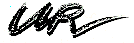 UNIVERSITE DE ROUEN ASSOCIATION FRANÇAISE DE CRIMINOLOGIE TABLERONDEDÉBAT
UNIVERSITE DE ROUEN ASSOCIATION FRANÇAISE DE CRIMINOLOGIE TABLERONDEDÉBAT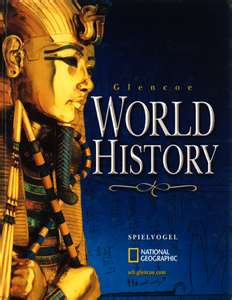 NAMEPERIOD HIGH SCHOOL REVIEW OF THE “MAGNA CARTA” THE
NAMEPERIOD HIGH SCHOOL REVIEW OF THE “MAGNA CARTA” THE FORMATO VERSION 4 LISTADO DE CHEQUEO RECONOCIMIENTO DE PENSIONES
FORMATO VERSION 4 LISTADO DE CHEQUEO RECONOCIMIENTO DE PENSIONES ACI 18 FEBRUARY 2015 UPDATED 08 APRIL 2015
ACI 18 FEBRUARY 2015 UPDATED 08 APRIL 2015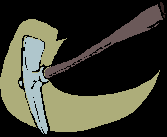 QUARESMA CURS 2004 – 2005 DESPRÈS D’UN CARNAVAL BEN
QUARESMA CURS 2004 – 2005 DESPRÈS D’UN CARNAVAL BEN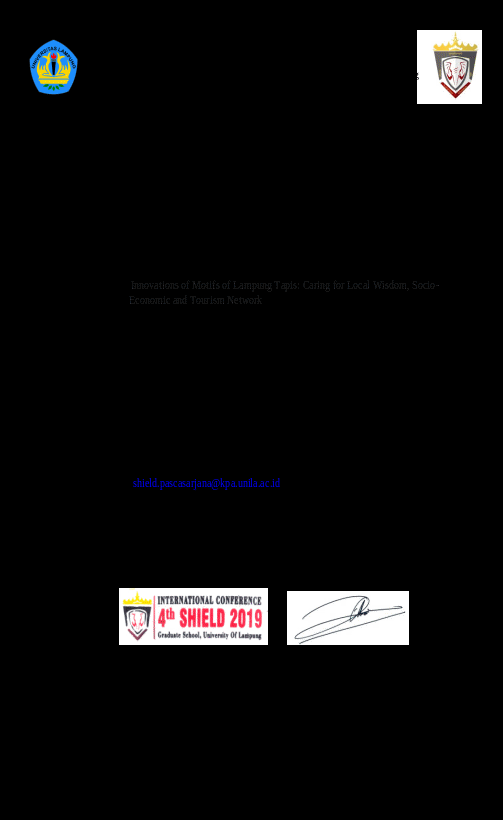 MOTIFS INNOVATIONS OF LAMPUNG TAPIS CARING FOR LOCAL WISDOM
MOTIFS INNOVATIONS OF LAMPUNG TAPIS CARING FOR LOCAL WISDOM REVENUES OFFICER – NNDR COUNCIL TAX (LEVEL 2) REVENUES
REVENUES OFFICER – NNDR COUNCIL TAX (LEVEL 2) REVENUES