powerpluswatermarkobject23945203 for information only – please do not action ins sims/fms until advised to do so new gl codes in sims/f
PowerPlusWaterMarkObject23945203
FOR INFORMATION ONLY – PLEASE DO NOT ACTION INS SIMS/FMS UNTIL ADVISED
TO DO SO
New GL Codes in SIMS/FMS for 2016/17
The Financial Services Control Team has changed the way in which
additional in-year funding is to be released to our WS schools. It is
important to note that you will continue to receive notification of
your initial budget during March for the coming year which must still
be increased at Fund Level in SIMS/FMS.
However, following on from this all in-year WS additional funding will
be transferred to schools from our centrally held accounts in SAP via
the monthly data transfer as an actual income transaction.
In order for you to reconcile & monitor this additional funding
correctly for your Headteacher, Governors & the DfE (CFR), five new
unique GL income codes must be added into you SIMS/FMS general ledger
set-up together with a new specific Additional Funding cost centre.
Provided below are detailed instructions on how to set up these new
income codes, map them to the correct CFR heading & link them to the
new unique cost centre:-
8XXX – Funds delegated by the LA
8XXX – Funding for sixth form students
8XXX – High needs top-up funding
8XXX – Funding for minority ethnic pupils
8XXX – Pupil Premium
8XXX - Additional grant for schools
Provided below are detailed instructions on the actions required on
how to, set up these codes in your systems, map them to CFR headings
and link them to relevant cost centre:-
Setting up the Ledger Code
8XXX
Tools > General Ledger Setup > Tab 5 Ledger Code > Click on + > Income
> Next > Income > Next > 01School Budget Share > Next > Enter 8XXX in
the new code box > Funds delegated by the LA in the description box >
Finish > Select M Outside Scope (0.00%) for the VAT element > Save >
Save.
8XXX
Tools > General Ledger Setup > Tab 5 Ledger Code > Click on + > Income
> Next > Income > Next > 01School Budget Share > Next > Enter 8XXX in
the new code box > Funding for sixth form funding in the description
box > Finish > Select M Outside Scope (0.00%) for the VAT element >
Save > Save.
8XXX
Tools > General Ledger Setup > Tab 5 Ledger Code > Click on + > Income
> Next > Income > Next > 01School Budget Share > Next > Enter 8XXX in
the new code box > High needs top-up funding in the description box >
Finish > Select M Outside Scope (0.00%) for the VAT element > Save >
Save.
8XXX
Tools > General Ledger Setup > Tab 5 Ledger Code > Click on + > Income
> Next > Income > Next > 01School Budget Share > Next > Enter 8XXX in
the new code box > Funding for minority ethnic pupils in the
description box > Finish > Select M Outside Scope (0.00%) for the VAT
element > Save > Save.
8XXX
Tools > General Ledger Setup > Tab 5 Ledger Code > Click on + > Income
> Next > Income > Next > 01School Budget Share > Next > Enter 8XXX in
the new code box > Pupil Premium in the description box > Finish >
Select M Outside Scope (0.00%) for the VAT element > Save > Save.
8XXX
Tools > General Ledger Setup > Tab 5 Ledger Code > Click on + > Income
> Next > Income > Next > 01School Budget Share > Next > Enter 8XXX in
the new code box > Additional grant for schools in the description box
> Finish > Select M Outside Scope (0.00%) for the VAT element > Save >
Save.
Mapping the new Ledger Codes in the CFR.
Tab 8 CFR Mapping, under CFR Headings in Table box click eyeglass &
select Income > scroll down & highlight I01 Funds delegated by the LA
> Under mapped Ledger Codes on right hand side click eyeglass, select
8XXX in left hand box > Click on small arrow to move code into box on
right > Update.
Tab 8 CFR Mapping, will default back to Income > scroll down &
highlight I02 Funding for sixth form funding > Under Mapped Ledger
Codes on right hand side click eyeglass, select 8XXX in left hand box
> Click on small arrow to move code into box on right > Update > Save
Tab 8 CFR Mapping, will default back to Income > scroll down &
highlight 103 High needs top-up funding > Under Mapped Ledger Codes on
right hand side click eyeglass, select 8XXX in left hand box > Click
on small arrow to move code into box on right > Update > Save
Tab 8 CFR Mapping, will default back to Income > scroll down &
highlight 104 Funding for minority ethnic pupils > Under Mapped Ledger
Codes on right hand side click eyeglass, select 8XXX in left hand box
> Click on small arrow to move code into box on right > Update > Save
Tab 8 CFR Mapping, will default back to Income > scroll down &
highlight 105 Pupil Premium > Under Mapped Ledger Codes on right hand
side click eyeglass, select 8XXX in left hand box > Click on small
arrow to move code into box on right > Update > Save
Setting up a new Cost Centre – 04 LA Funding (additional in year)
Tools>General Ledger Setup > Tab 2 Cost Centres > highlight 04 Central
Budgets >Click on Cost Centre Definition in middle of tab to set up
the cost centre in the normal way > your Cost Centre definition should
look as below:-
Link all the new Ledger Codes to 04 LA Funding (Additional in year)
Cost Centre
Tools > General Ledger Setup > Tab6 C/Ledger Links > Click + > In top
section select the cost centre > Click on small arrow to move that
cost centre across to right hand side > In bottom section select the
new ledger code > Click on small arrow to move across to right hand
side > Create Links > OK > Save.
Please contact SFS Hotline if you require further assistance with any
of the above.
LE.8.9.2015 PILOT GROUP V.1
 LABOUR MARKET EXPERIENCES OF PEOPLE WITH SEEING DIFFICULTIES SECONDARY
LABOUR MARKET EXPERIENCES OF PEOPLE WITH SEEING DIFFICULTIES SECONDARY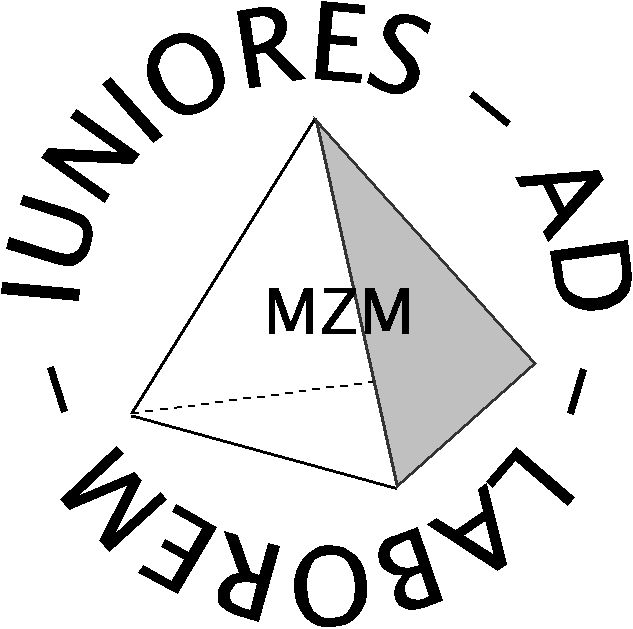 LVIII MIĘDZYSZKOLNE ZAWODY MATEMATYCZNE DLA UCZNIÓW SZKÓŁ PONADGIMNAZJALNYCH REGULAMIN
LVIII MIĘDZYSZKOLNE ZAWODY MATEMATYCZNE DLA UCZNIÓW SZKÓŁ PONADGIMNAZJALNYCH REGULAMIN SHOULD IMPORTED DRUGS BE LEGAL? THE DECISION MODEL FINAL
SHOULD IMPORTED DRUGS BE LEGAL? THE DECISION MODEL FINAL BULAŞICI OLMAYAN HASTALIKLAR PROGRAMLAR VE KANSER BAŞKAN YARDIMCILIĞI BILGI
BULAŞICI OLMAYAN HASTALIKLAR PROGRAMLAR VE KANSER BAŞKAN YARDIMCILIĞI BILGI AUTOBUSES URBANOS ACTIVARÁ EL SERVICIO DE FERIA EL SÁBADO
AUTOBUSES URBANOS ACTIVARÁ EL SERVICIO DE FERIA EL SÁBADO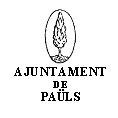 ESBORRANY ACTA DEL PLE EXTRAORDINARI CELEBRAT EL DIA 19
ESBORRANY ACTA DEL PLE EXTRAORDINARI CELEBRAT EL DIA 19 36 KNOWL ORG 25(1998)NO12 B HJØRLAND INFORMATION RETRIEVAL TEXT
36 KNOWL ORG 25(1998)NO12 B HJØRLAND INFORMATION RETRIEVAL TEXT