bsbebu401a review and maintain a website carry out non technical site maintenance ======================================== reading
BSBEBU401A Review and maintain a website
Carry out non technical site maintenance
========================================
Reading
-------
Carry out non technical site maintenance 1
Reading 1
Overview 2
Analyse user feedback to confirm that faults have resulted from the
site and are not user problems 2
Rectify faults and make improvements to the site in response to user
feedback approved by the organisation 5
Add new web pages and/or active links and remove redundant pages and
links in accordance with organisational requirements 6
Hyperlinks 6
Web pages 9
Organisational requirements 10
Make site changes in response to changes in marketing strategy in
accordance with organisational requirements and consideration of cost
benefits 10
Cost benefit 11
Activities 12
1. Web browser standards 12
2. Improve appearances with CSS 12
3. Link checking 13
3. Quiz 13
Overview
--------
Site maintenance is vital to ensuring that an organisation’s website
stays current, reflects customer needs, provides reliable information
and is accessible.
This reading looks at how to identify faults in a website, how to fix
some of the common faults such as broken links and redundant pages and
how to best reflect the changing nature of the organisation the
website represents.
Analyse user feedback to confirm that faults have resulted from the
site and are not user problems
-------------------------------------------------------------------
A well designed website allows visitors to provide feedback via online
forms and/or email. This, combined with analysis of web server
statistics, gives a website maintainer valuable insights into what
needs to be modified to improve the website. However, there is a
danger than assumptions are made as to the cause of the identified
problem. For example, usage statistics show that an online pdf
document is very rarely downloaded and a user has reported that they
were unable to read the same document. It would be easy to assume that
the document may be faulty or the link not working correctly. After
deeper investigation it is discovered that the user who reported the
problem did not have Adobe Reader installed and was not able to open
the pdf document. The rare usage of the document is attributed to its
very specific content rather than a faulty link.
Before taking action to modify a website in the hope of correcting
faults it is important to firstly identify where the fault lies.
Typically faults reside in one of the following locations:
*
Client – the fault lies with the users/visitors system. This
includes hardware, software and internal networks.
*
Server – the fault is occurring at the server. This includes
hardware and software.
*
Network – the fault is occurring in the website hosts network or
the wider internet.
*
Website – the fault is due to poor coding, structure or design of
the website.
In most cases the fault will occur at the users end or within the
design of the website. Faults with the server and host providers’
network are typically the responsibility of the host provider and they
should have monitoring and reporting process in place to prevent, or
at least provide adequate warning of any problems.
The most important differentiation to make is between faults that
occur with the website design and faults that occur within the users
system. Most users will accurately identify general problems with
their network and internet connection as multiple websites that will
not load or work correctly. However, there are a wide range of more
specific problems that can prevent a website from functioning as
planned and will prompt users to blame a website rather than their own
system. These problems can be caused by:
*
Different web browsers, for example Internet Explorer, Firefox and
Safari.
*
Different versions of web browsers, for example Internet Explorer
6, 7 and 8; or Firefox 1, 2 or 3.
*
Web browser add-ons such as Adobe Reader, Adobe Flash, Apple
QuickTime, Java and many others. These add-ons may not be
installed or may be out-of-date versions.
*
Website use of design tools such as CSS and JavaScript which can
be poorly supported in older web browsers.
*
User computer configuration, including hardware, operating system
and other installed software.
*
User networks including their internet connection (particularly
the speed of the internet connection) and internal networks be
that cabled or wireless.
Below is an example of how the version of a web browser can have an
adverse affect on a website. The image on the left is correct and is
shown properly when using the current version of Internet Explorer,
Firefox and Safari. The images on the right show the effect of using
an out-of-date browser such as Firefox 1 or Internet Explorer 6.
Test your web browser by visiting The Web Standards Project – Acid
Test 2 (http://www.webstandards.org/action/acid2/) and Acid Test 3 (http://www.webstandards.org/action/acid3/).
Groups such as the Web Standards Project and the internet’s de facto
standards body, the World Wide Web Consortium (W3C) are trying to
create standards for web browser developers to abide by to allow all
browsers to render all websites accurately. A standards based approach
also avoids the common practice of adding specialised code to cater
for various web browser errors. This wastes web developer time and
money.
A common complaint regarding a websites performance is that it is slow
to use. Here are some of the possible reasons:
*
You have just posted an important document on the website and a
large number of visitors are downloading it which is overloading
the web server.
*
A visitor to your website is using an old browser which cannot
render the website graphics quickly.
*
The user is running a large download from another website whilst
they are browsing your website.
*
The user is trying to view a collection of streaming videos on
your site using a low-bandwidth internet connection.
There are several steps you can take to help minimise the amount of
reported faults that stem from user error or problems with user
systems rather than true faults with the website. Here are some
example strategies:
*
Add a technical requirements page or note to the website. This
should outline the specifications required to best view the
website including screen resolution, browser types, browser
versions and any add-ins required. It may also be useful to
mention any common known issues with the site.
*
Follow vendor guidelines when using dynamic content such as
JavaScript, Flash, Adobe reader, streaming media etc. These
guidelines usually include the code or procedures required to add
dynamic content but still warn users if they do not have the
correct settings or add-ins to view this content.
*
Ask for user system details when collecting feedback. By asking
questions about a users system configuration when collecting their
website feedback it is easier to ascertain if the problems lies
with the user or not.
*
Test the website. You may delegate this role to your web developer
but it is important to know what your website looks like and how
it behaves on a Mac or PC; in various browsers; in various browser
versions; via different speed internet connections etc.
Rectify faults and make improvements to the site in response to user
feedback approved by the organisation
--------------------------------------------------------------------
Websites need to be modified to fix faults or improve the site. As
shown above the fault or improvement must first be identified as a
true fault or necessary improvement rather than merely being a user
problem. This process should form part of a wider change management
process. A simple change management process might include: change is
requested; validity of change is determined; change is analysed and
planned; change is implemented; change is monitored etc. For a deeper
look at change management have a look at the Change management (.doc
186kB) reading.
The change management process should outline who is responsible for
rectifying faults and implementing improvements. In most cases your
main responsibility will be to plan, organise and manage the changes
required. Implementation of the changes will be referred to a
contractor or in-house web designer/developer. This does not mean that
you are no longer part of the change process. You must liaise with web
designer/developer to make sure that changes made will solve the
identified problem and are done so in a timely manner.
In small to medium organisations the responsibility for rectifying
faults and implementing improvements may reside with you. What changes
you are able to make will depend on your technical skills and the type
of website. Custom built websites may require contracted support for
relatively small changes such as modifying the site navigation or
replacing graphics. Websites housed in content management systems or
built using wizards allow very complex changes to be made by users
with minor knowledge of website design.
If the changes made require any editing of HTML or XHTML be sure to
use the right software tools to make the job as simple and efficient
as possible. If you merely have to correct a spelling mistake or
change a few words then a simple text editor such as Notepad will
allow you to open htm/html documents, edit the code and save the
changes. However, making complex or large scale changes in a text
editor is a time consuming, daunting and error prone task even for
experienced web designers/developers. It is far more efficient to use
specialised web authoring software such as Adobe Dreamweaver or
Microsoft Expression Web. These tools have features such as What You
See Is What You Get (WYSIWYG) editing, spellchecking, code validation,
browser compatibility checking, site-wide search and replace,
automatic uploading of edited files etc.
An example of a WYSIWYG editor showing a split view of the code window
and matching WYSIWYG view.
If you need to improve your technical skills to rectify a fault or
implement an improvement to a website you will find many useful
tutorials at www.w3schools.com.
Add new web pages and/or active links and remove redundant pages and
links in accordance with organisational requirements
--------------------------------------------------------------------
A large number of change requests regarding website maintenance focus
on hyperlinks. It is also common to receive requests for information
or content that is not present on the website. Your visitor statistics
will also reveal that there may be website pages that are rarely used.
If you are able to build skills in adding, deleting and modifying both
web pages and hyperlinks then you will be able to fix many of the
change requests your website will receive.
Hyperlinks
Hyperlinks are the backbone of website navigation, both within the
site and to external sites.
A basic hyperlink will appear as follows:
About us
A hyperlink is based on the ‘a’ or anchor tag. In this case the anchor
is a ‘href’ or hyperlink reference to a page in the website called
‘aboutus.htm’. The actual hyperlink text will appear as About us. The
‘a’ tag can also include many other useful additions such as ‘id’ to
give the hyperlink a unique name and ‘target’ to direct where the link
will appear such as in a pop-up window or particular frame on the
webpage. For example:
about us
Hyperlinks can also be attached to images or other objects rather than
text. For example:
Hyperlinks are a common cause of problems for website maintainers. The
files and websites hyperlinks refer to can be become broken over time.
The website being referred to may no longer exist or the specific page
being referred to may have been removed or re-located. It is then a
simple case of determining the new link and editing the hyperlink or
removing the link entirely. In other cases it can be something as
simple as a misspelt link. A common error is referring to a document
that has an extension of ".html" when its extension is ".htm". This is
not an obvious error to identify due to the similarity of the spelling
however it is enough to cause a link to fail.
Sometimes an internal link may be broken. This is a link to another
page within the site. Web sites are usually developed using relative
addressing rather than absolute addressing. What is the difference?
Let's say that you have developed a site located at the following
domain, http://www.mysite.com.au/ and that you have created a folder
structure that looks like the one shown below.
The ‘mysite’ folder represents the root folder of the site. In the
‘mysite’ folder you have placed the home page (index.htm) as shown
below.
In the html folder you have placed the remaining high level htm files
as shown below.
You could create links in the home page that link to the other pages
by using the absolute. Here is an example of a hyperlink to the
aboutus.htm page using absolute addressing:
About us.
To link back to home page from the aboutus.htm file you could use an
absolute method also such as:
Home.
However, absolute addressing creates long inefficient links and
because the link is seen to be a link to a domain name another
specialised server (DNS server) may need to be queried to check where
the site resides on the internet. Developing a site using absolute
links assumes that the domain has already been established which is
quite often not the case.
Using a relative addressing method allows the site to be developed
without the need to be concerned about the final location of the site.
There is no need to reference the domain name at all. Relative links
can be resolved internally without the need to query other servers.
There are a few basic rules to follow for relative links:
*
When the page being linked to is in the same folder just use the
pages file name e.g. “aboutus.htm”.
*
If the page being linked to is within a subfolder add
“foldername/” in front of the page name. From the example site on
page 8, to link from ‘index.htm’ to ‘aboutus.htm’ the relative
link would be “html/aboutus.htm”
*
If the page being linked to is in a folder one level above the
current pages folder add “../” in front of the page name. From the
example site on page 8, to link from ‘aboutus.htm’ to ‘index.htm’
the relative link would be “../index.htm”.
When a hyperlink is broken or only requires modification you can open
the webpage with the broken link and make the amendment. For more
complex tasks such as removing multiple links or adding new links it
is strongly recommended that you use specialised website editing
software or refer the job onto someone with more expertise.
Web pages
Often new or extra content needs to be added to a website or old
content needs to be removed. This may require pages to be created or
pages removed. Here are a few things to keep in mind when adding or
removing pages:
*
You can remove a webpage by simply deleting the htm/html file.
*
Deleting a web page will leave a string of broken links within the
website in navigation menus on other pages, site maps etc. These
links need to be removed. Use automatic link checkers to assist.
*
Keep backup copies of deleted pages so that they can be restored
if required or harvested for useful information.
*
When adding a new page use template files where available.
*
Keep new pages the same document type as other pages i.e. HTML,
XHTML, transitional, strict etc.
*
Apply CSS styles to new pages to keep the look and feel
consistent.
*
Follow existing writing styles and structure.
Organisational requirements
When making decisions about adding and deleting links and pages be
sure to follow all relevant organisational guidelines such as the
change management process, appropriate sign-offs, documentation
procedures, style guidelines, budget restrictions, any IT
requirements, and any legal requirements such as copyright or privacy.
Make site changes in response to changes in marketing strategy in
accordance with organisational requirements and consideration of cost
benefits
---------------------------------------------------------------------
An organisation’s resources are not limitless. All organisations focus
on a set of core business activities which identifies their market
position and the products/services they offer. A well designed website
will reflect these core business activities. However, as new business
opportunities arise, the organisations marketing strategy may shift to
place a greater emphasis on certain existing business activities or
focus on completely new activities. Either way, the maintenance of the
website needs to be agile enough to allow changes in marketing
strategy to be accurately communicated to visitors.
But what part of the website needs to be changed to reflect the new
marketing strategy? This question is best answered by those within the
organisation responsible for marketing. They can formulate new ideas
and propose changes to the website. In the end, though you will likely
have responsibility for implementing or overseeing the implementation
of these changes. As with all website changes carefully consult with
those proposing the changes, follow the change management process,
focus on the benefit to the customer, and drawing upon the expertise
of web designers/developers rather than placing the burden on yourself
and others who may not have the required level of technical expertise.
Cost benefit
All changes to a website incur costs such as staff time to design,
plan and implement the change, use of contractors, changes to website
hosting requirements etc.
Is this cost of the change offset by the benefit to the customer and
ultimately the business? In simple terms will the change generate a
greater amount of revenue that it cost to implement the change.
Such simple cost/benefit analysis does not always apply. Changes may
have less direct financial benefits and may be made to:
*
comply with legislative requirements
*
improved community relations
*
provide what customers are demanding
*
reduce environmental impact.
Activities
----------
This section has activities that you can do yourself or with others to
develop your skills and knowledge in this topic.
1. Web browser standards
There are a wide range of web browsers that website visitors use to
view business websites. Each web browser has varying levels of
compatibility with web standards.
What are the common web browsers in use?
Download and install the top four web browsers.
Test each browsers standard compatibility using the Acid 2 and Acid 3
tests. Take screen shots of the results and evaluate which browser
best conforms to web standards.
*
www.webstandards.org/action/acid2
*
www.webstandards.org/action/acid3
On a Windows computer you are generally unable to have more than one
version of Internet Explorer installed. Multiple IE allows you to run
several older versions of IE for testing. See
http://tredosoft.com/Multiple_IE.
2. Improve appearances with CSS
An important part of conveying the right business message through a
website is to get the right ‘look’. The appearance of a website can be
crucial to attracting visitors and improving the usability of the
site. One way to control the appearance of a website is to use
Cascading Style Sheets (CSS).
Familiarise yourself with the basic concepts of CSS at:
*
www.w3schools.com/css
*
http://en.wikipedia.org/wiki/Cascading_Style_Sheets
Visit www.csszengarden.com and select a range of different designs to
view the power of CSS for webpage layout and design.
Your main task is to research and collect a range of CSS templates
that you can apply to a website.
3. Link checking
An important part of maintaining a website is to ensure the integrity
of hyperlinks. This includes links within the website and links to
external websites. Checking this manually is a very time consuming
process. Many web design tools have link checking capabilities.
Conduct a link check using an online link checker such as
http://validator.w3.org/checklink. Check the website of your
workplace, a competitor or your personal website. Avoid checking large
sites as the link checking process will take too long.
Did you find any errors? What type of errors? How could they be fixed?
3. Quiz
Try this self-check quiz to see how well you understand some of the
ideas in this topic.
Question 1:
Which of the following scenarios are most likely to be examples of
user-based problems rather than website-based problems? Select all
correct answers.
1.
A user complains that they are unable to print any of the pages or
downloadable documents from your website.
2.
A user complains that one of the links within the site is not
working but others are.
3.
Web server logs show that one of the web pages within the site has
never been visited.
4.
An email from a user asks why all of the streaming product movies
on your website keep stopping and starting.
Question 2:
Which of the following are common causes of user-based problems?
Select all correct answers.
1.
viewing a website using out-of-date web browsers
2.
consuming the allocated bandwidth provided by the hosting company
3.
not installing the correct client web browser plugins
4.
incorrectly coding navigation JavaScript
Question 3:
All modern web browsers conform to web standards. True or false?
1.
true
2.
false
Question 4:
A moderate level of technical understanding is required so that you
can effectively manage web designers and developers. True or false?
1.
true
2.
false
Question 5:
When selecting web authoring software be sure to choose software that
supports text-based code editing rather than WYSISWYG editing. True or
false?
1.
true
2.
false
Question 6:
In the example hyperlink below what does target control? about us
1.
the type of site or document being linked to
2.
where the link will appear in the web browser
3.
if the link text is visible or not
4.
the URL of the link
Question 7:
What type of media is the hyperlink attached to in the following code?
1.
text
2.
graphic
3.
audio
4.
video
Question 8:
For internal website navigation it is preferable to use absolute links
rather than relative links. True or false?
1.
true
2.
false
Question 9:
Adding ‘../’ as a prefix to a link will send the link:
1.
up one folder level
2.
down one folder level
Question 10:
Which of the following costs can be incurred as a result of
maintaining a website? Select all correct answers.
1.
web design contractors
2.
upgrading web server hardware or software
3.
increasing the allocated bandwidth supplied by the hosting
provider
4.
purchasing web editing software
15
© NSW DET 2009
 10 RESUMEN EJECUTIVO LA DEFENSA DE CASOS DE VIOLENCIA
10 RESUMEN EJECUTIVO LA DEFENSA DE CASOS DE VIOLENCIA U NIVERSIDAD PEDAGÓGICA Y TECNOLÓGICA DE COLOMBIA 30 AÑOS
U NIVERSIDAD PEDAGÓGICA Y TECNOLÓGICA DE COLOMBIA 30 AÑOS INFORME FINAL PROYECTOS DE MARCA SECTORIAL IDENTIFICACIÓN PROYECTO NOMBRE
INFORME FINAL PROYECTOS DE MARCA SECTORIAL IDENTIFICACIÓN PROYECTO NOMBRE 43 BỘ GIÁO DỤC VÀ ĐÀO TẠO CỘNG HÒA
43 BỘ GIÁO DỤC VÀ ĐÀO TẠO CỘNG HÒA GENERAL SERVICES ADMINISTRATION FY2010 OPERATIONAL ANALYSIS GUIDE OFFICE OF
GENERAL SERVICES ADMINISTRATION FY2010 OPERATIONAL ANALYSIS GUIDE OFFICE OF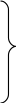 3 CIVIL MARRIAGE ACT CLERK’S STAMP COURT
3 CIVIL MARRIAGE ACT CLERK’S STAMP COURT PRILOG II ZAHTJEV ZA MJERU TEHNIČKA POMOĆ PČELARIMA I
PRILOG II ZAHTJEV ZA MJERU TEHNIČKA POMOĆ PČELARIMA I INSTRUCCIONES PARA CONFECCIONAR Y TRANSMITIR IMPUESTO SOBRE SOCIEDADES DEL
INSTRUCCIONES PARA CONFECCIONAR Y TRANSMITIR IMPUESTO SOBRE SOCIEDADES DEL