optical imaging performance improvement lancaster general hospital medical record services procedure: performance improvement plan
Optical Imaging
Performance Improvement
Lancaster General Hospital
Medical Record Services
PROCEDURE: Performance Improvement Plan for Optical Imaging
AREA: Optical Imaging
EFFECTIVE DATE: 02/01, 04/02, 04/03, 9/04
REVIEW DATE: 04/03, 04/04, 9/05
SUPERVISOR: Jennifer Zendt, RHIA
MANAGER: Laura J. Rizzo, MHA, RHIA
Supervisor’s approval:
Manager’s approval:
POLICY: The accuracy of prepping, scanning and indexing performed by
Clinical Information Management Department Optical Imaging staff will
be reviewed on a monthly basis by a peer review process coordinated by
the Supervisor, Medical Record Services and overseen by the Manager,
Medical Record Services.
PURPOSE:
*
To assure quality of the electronic medical record
*
To provide a method of measuring compliance with job standards to
evaluate individual staff performance.
*
To provide a mechanism for peer interaction as an educational
tool.
STANDARDS: 94-96% accuracy for prepping, scanning and indexing.
SAMPLE SIZE:
Prepper
*
Inpatient Records – total review of all records prepped/month.
*
Outpatient Surgery – total review of all records prepped/month.
*
Emergency Room Records - total review of all records
prepped/month.
Scanner
*
Inpatient Records - total review of all records scanned/month.
*
Outpatient Surgery – total review of all records scanned/month.
*
Emergency Room Records - total review of all records
scanned/month.
Indexer
*
Inpatient Records - 15 records per Optical Imaging
Technician/month.
*
Outpatient Surgery – 15 records per Optical Imaging
Technician/month.
*
Emergency Room Records - 30 records per Optical Imaging
Technician/month.
Supplemental Prepping Review
*
Inpatient Records – 10 records per Optical Imaging
Technician/month.
METHOD:
Records will be reviewed using the indexing function in Sovera for
prepping and scanning reviews. Chart retrieval will be used for
indexing reviews. Records for indexing reviews will be randomly
selected from an IQ Object Report listing indexed account numbers by
the indexer.
FORMS:
Error Report
Attachment A – The prep, scan and index error report forms used for
documentation of specific errors found on chart review. Upon
completion and review, reports will be returned to the Supervisor,
Medical Record Services on a weekly basis.
PROCEDURE:
Responsible Party: Supervisor, Medical Record Services
1. Prepare the peer review schedule for indexing reviews from data
(chart types) reported on productivity calendars and give it to the
team leader by the 8th of the month.
Responsible Party: Optical Imaging Technician
1.
Turn in productivity to the Supervisor, Medical Record Services
each week by Monday
2.
Review medical record to verify accuracy of prepping, scanning
and/or indexing procedures.
3.
Categorize and record errors on the specific error reports
according to the following types of errors:
4.
Include the total number of errors as well as the total number of
pages in the record unless otherwise specified.
Prepping Errors:
No name or account # on form
*
If there is no patient identifier on the form, then it is
considered an error. If, however, the form is a multiple page
document (multiple page includes stapled or perforated pages) and
the patient name and account number is on the first page, it is
not considered an error as long as the account number is on all
pages. If the patient name and account number is not on the first
page or the account number is not found on all pages then it is
considered an error. Please note: the account number only needs to
be on the front side of a duplex document.
Wrong document type
*
If a form is in the wrong document type, the error form must be
completed.
*
If the prepper is repeatedly placing the same form in the wrong
document type, flag one batch and write a note to the prepper to
let them know the correct document type. Do not return all of the
records for the prepper to correct. Instead, place them on the
scanning shelf to be rescanned.
Wrong patient name
*
If there is a form in the record that belongs to another patient,
the error form must be completed. Flag that form, document the
error on the batch cover sheet and return the chart to the
prepper. The prepper will write the patient ID error up in the
Patient ID Error log and place it in the bin to be resolved.
Wrong account #
*
If there is a form in the document that belongs to another account
number, verify that the account number is not a registration
error. (At times, a patient may be pre-registered and then given
another account number at the time of service)
*
If the account number belongs in a separate admission, the error
form must be completed. Flag that form, document the error on the
batch cover sheet and return the chart to the prepper. The prepper
will write the patient ID error up in the Patient ID Error log and
place it in the bin to be resolved.
*
If the prepper has stamped the entire chart with the incorrect
account number, index the chart (do not delete the batch to be
corrected and rescanned). After the chart is indexed, give the
chart to a team leader or the Supervisor to create an account
number reference sheet.
Date order
*
If the entire section of a record is out of date order, document
the error and return the record to the prepper to be corrected.
Remember the ‘one day’ before or after guideline.
*
Certain chart types must be in correct page order: WBH, Day
Surgery and Trauma are examples. WBH must have delivery before
post-partum and Day Surgery must have pre-op before post-op.
Miscellaneous
*
Duplex documents in with the simplex batch, the error form must be
completed. If the prepper is repeatedly placing the same duplex
form in the simplex batch, flag one batch and write a note to the
prepper to let them know the correct document type. Do not return
all of the records for the prepper to correct. Instead, place them
on the scanning shelf to be rescanned. This guideline does not
apply for simplex documents in the duplex batch. Simply delete the
blank back of the document and continue to index the chart. Do not
document the error.
*
Form backwards; the error form must be completed. Follow the same
guidelines as above, only return to the prepper if the prepper is
repeatedly making the same mistake; otherwise simply place it on
the scanning shelf to be rescanned.
*
Poor quality stamp needed, the error form must be completed. Flag
the document, document the error on the batch cover sheet and
return the chart to the prepper for correction.
*
Missing name on top batch cover sheet.
*
A thinned chart has been prepped and scanned; the error form must
be completed. The prepper should have noticed the chart was
thinned. Please delete any batches not yet indexed. Those batches
already indexed should be given to a team leader or the
Supervisor. The batch will be deleted out of Sovera and the chart
will be flagged as thinned. Customer Support should be alerted to
look for the chart and the chart should be placed in the thinned
chart bin. If the chart is a priority the Coordinator, Medical
Record Services should be alerted to find the chart. The
Supervisor, Medical Record Services should be alerted in the
Coordinator’s absence.
Scanning Errors:
Incorrectly scanned page
*
If the page is crooked during indexing
*
Flag the page to be rescanned, delete the page from the batch and
document the error on the scanner error report.
*
If the page has corners folded down that are covering
documentation
*
Flag the page to be rescanned, delete the page from the batch and
document the error on the scanner error report.
Unclear Image
*
Black lines running through the document
*
Flag the page to be rescanned, delete the page from the batch and
document the error on the scanner error report.
*
Only ½ of the page is displayed
*
Flag the page to be rescanned, delete the page from the batch and
document the error on the scanner error report.
Batch #
*
No batch number is documented
*
Flag the page to be rescanned, delete the page from the batch and
document the error on the scanner error report.
*
Incorrect batch number is documented
*
Flag the page to be rescanned, delete the page from the batch and
document the error on the scanner error report.
Total number of Pages
*
The total number of pages on the batch cover sheet does not match
the total number of pages as counted by the prepper.
Total number of Documents
*
The total number of documents on the batch cover sheet does not
match the total number of documents as counted by the prepper.
Indexing Errors:
No name or account # on form
*
If there is no patient identifier on the form, then it is
considered an error. If, however, the form is a multiple page
document and there is a patient identifier on the first page, it
is not considered an error.
Wrong document type
*
If a form is in the wrong document type, the indexing error form
must be completed.
*
Give the form to the person who indexed the chart to review in
Chart Manager
*
The form is then initialed by the indexer and given to the
supervisor to make the necessary corrections.
Wrong patient name
*
If there is a form in the record that belongs to another patient,
document the error and complete a quality form for the correction
to be made.
*
Give the form to the person who indexed the chart to review in
Chart Manager
*
The form is then initialed by the indexer and given to the
superivisor to make the necessary corrections.
Wrong account #
---------------
*
If there is a form in the document that belong to another account
number, verify that the account number is not a registration
error. (At times, a patient may be pre-registered and then given
another account number at the time of service)
*
If the account number belongs in a separate admission, document
the error and complete a quality form for the correction to be
made.
*
Give the form to the person who indexed the chart to review in
Chart Manager
*
The form is then initialed by the indexer and given to the
superivisor to make the necessary corrections.
Date order
----------
*
If the entire section of a record is out of date order, document
the error and complete a quality form for the correction to be
made.
*
Give the form to the person who indexed the chart to review in
Chart Manager
*
The form is then initialed by the indexer and given to the
superivisor to make the necessary corrections.
NOTE: Not every finding is an "error." There are times when there may
be a difference of opinion on what and how something is processed. The
reviewer and the "reviewee" should discuss these issues in order for
each person to understand the other's point of view. The procedures
for Prepping, Scanning, and Indexing should be consulted as well as
the document type tables. Results of these discussions will be shared
at staff meetings.
Supplemental Prepping Review:
Staple removal and taping
*
If there are numerous pages of the record with staples or untaped
holes, which would cause problems scanning, document the error.
*
Include the total number of errors and pages in the record
Simplex/Duplex and or document separators
*
If there are duplex forms in the simplex section, document the
error.
*
Include the total number of errors and pages in the record
*
If there are multiple sections without document separators,
document the error.
Batch cover sheet
*
If the batch cover sheet is not completed properly (missing
information needed for scanning), document the error.
*
Include the number of incorrect batch cover sheets and the total
number of batches in the record.
FOLLOW-UP:
*
Review of Variation Analysis Report by reviewer and Optical
Imaging Technician.
*
Supervisor, Medical Record Services review of Variation Analysis
Report to identify inconsistencies in the capture process (prep,
scan, and index) or peer review process. Findings will be
summarized for discussion at monthly staff meeting.
*
Supervisor, Medical Record Services preparation of Individual
Summary Reports for review and discussion with Optical Imaging
Technician.
*
Identify strengths and weaknesses
*
Set goals for quality improvement
* Identification of educational needs to improve the capture process
quality and consistency.
*
Supervisor, Medical Record services monthly compilation of overall
Optical Imaging quality by type of medical record.
*
Data quality will be incorporated into individual annual
performance appraisal
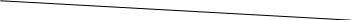 ZAŁĄCZNIK NR 2 DO REGULAMINU REKRUTACJI WNIOSEK O PRZYJĘCIE
ZAŁĄCZNIK NR 2 DO REGULAMINU REKRUTACJI WNIOSEK O PRZYJĘCIE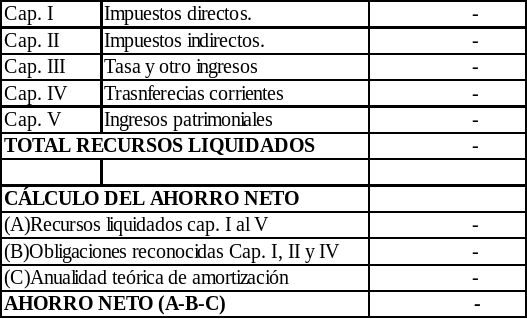 NOTA INFORMATIVA SOBRE EL REGIMEN DE LAS OPERACIONES DE
NOTA INFORMATIVA SOBRE EL REGIMEN DE LAS OPERACIONES DE SLOVENSKO MUZEJSKO DRUŠTVO IN GORNJESAVSKI MUZEJ JESENICE – SLOVENSKI
SLOVENSKO MUZEJSKO DRUŠTVO IN GORNJESAVSKI MUZEJ JESENICE – SLOVENSKI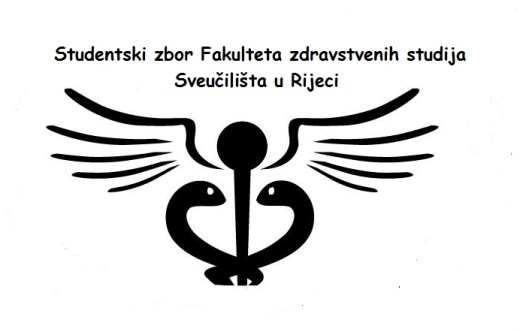 SVEUČILIŠTE U RIJECI STUDENTSKI ZBOR FAKULTETA ZDRAVSTVENIH STUDIJA VIKTORA
SVEUČILIŠTE U RIJECI STUDENTSKI ZBOR FAKULTETA ZDRAVSTVENIH STUDIJA VIKTORA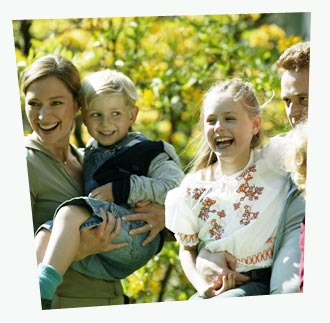 „INSEKTENSCHUTZ“ AUSGANGSLAGE DIE BAS SCHWEIZ AG HAT EINE EINZIGARTIGE
„INSEKTENSCHUTZ“ AUSGANGSLAGE DIE BAS SCHWEIZ AG HAT EINE EINZIGARTIGE CLTS TRAINING IN THARAKA DA 14TH 15TH NOVEMBER
CLTS TRAINING IN THARAKA DA 14TH 15TH NOVEMBER © GRUPO DE INVESTIGACIÓN ITACAUJI BANCO DE DATOS ANÁLISIS
© GRUPO DE INVESTIGACIÓN ITACAUJI BANCO DE DATOS ANÁLISIS VEHICLE CLUB SURVEY THE NATIONAL MOTOR MUSEUM IS CONTINUALLY
VEHICLE CLUB SURVEY THE NATIONAL MOTOR MUSEUM IS CONTINUALLY REARMIRROR GPS TRACKER+CAR DVR USER MANUAL PREFACE
REARMIRROR GPS TRACKER+CAR DVR USER MANUAL PREFACE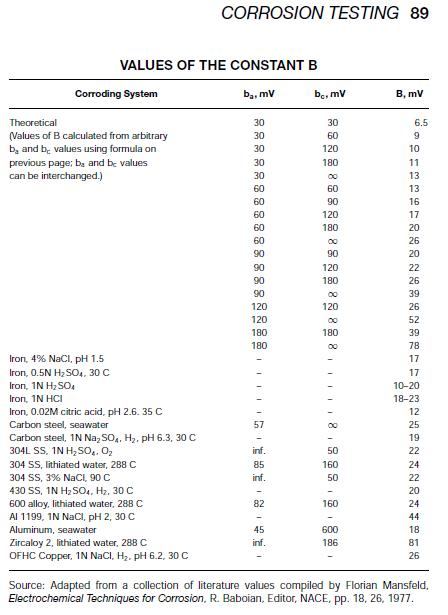 APÉNDICES
APÉNDICES