user guide for patients creating a my health online account before you can create a my health online account you must register for
User Guide for Patients
Creating a My Health Online Account
Before you can create a My Health Online account you must register for
this service at your GP practice. Your practice will provide you with
a registration letter that will contain the following information.
Web Address
Practice ID
Patient ID (NHS number)
The Registration Token
Note : You cannot create an account without a registration letter.
1.
In your internet browser, type or copy and paste, the following
web address: www.myhealthonline-inps.wales.nhs.uk
2.
Select your preferred language – English / Cymraeg
3.
C lick on the “My Account” tab
4.
You will need to scroll to the bottom of this page to Register –
Click on the “Register” button
5.
Using the information on your registration letter complete the
required fields and click register
6.
You will receive an e-mail message sent to the account that you
supplied at the GP Practice, the e-mail will contain an activation
code and a link to complete your registration. Follow the link and
type in your activation code.
7.
You’re my Health Online account is now active. You can now sign in
and proceed to:
a.
Book or cancel appointments.
b.
Order repeat prescriptions. (From June/July 2012)
Signing in & Using My Health Online
1.
In your internet browser, type or copy and paste, the following
web address: www.myhealthonline-inps.wales.nhs.uk
2.
Select your preferred language – English / Cymraeg
3.
Click on the “My Account” tab and complete the login details
4.
You will now see your home page for on-line services, from here
you can
a.
View / book / cancel appointments
b.
Order repeat prescriptions
c.
Change your e-mail address / password
Booking Appointments
1.
F rom the My Health Online front page,
click on My Account, and select Appointments from the menu on the
left of the screen.
1.
You will then be shown:
a.
Any existing appointments you have
b.
Any missed appointments
c.
And be able to book a new appointment
2.
To book a new appointment – you will need to scroll to the bottom
of the page and click on Click here to book a new appointment
2. Using the drop down filters search for available appointments.
3. Select an Appointment and click the Details link, check the
Appointment details and click Book Appointment.
4. Click Confirm Booking to complete.
5. You will receive an Appointment Details: Successful message on
screen and an email to confirm the booking.
Cancelling Appointments
It is important to cancel any unwanted appointments as failure to do
so more than 3 times within a 12 month period may invalidate your
on-line account. You can cancel appointments either by ringing the
surgery, or on-line.
1.
F rom the appointments home screen chose the
appointment you wish to cancel and click cancel
2.
The appointment details box will appear and by clicking on the
“Cancel Appointment” button you will be asked to select a reason
for cancelling from a drop down box. Select your reason and click
Cancel.
3.
You will now see the following message
Ordering Repeat Prescriptions
Please note: If items are not showing that you normally have on repeat
you may need to arrange a medication review with your GP Practice.
1.
F rom the My Health Online front page,
click on My Account, and select Prescriptions from the menu on the
left of the screen.
2.
You will now see any recent requests and be able to order your
next repeat due, by clicking on Click here to make a new request
3.
You can sort by Drug Name / Last Issued
4.
Select the item(s) required by clicking in the tick box and click
on Request Selection
5.
You will need to click on Submit Request to send it to the
Practice
6.
A message appears on line stating your prescription has been
delivered, also an e-mail confirming this will be sent to your
e-mail address you supplied to the Practice.
7.
As your prescription is being dealt with you will see the
following progress markers within the prescriptions screen
a.
In Progress – This means that the Practice has received your
request
b.
Processed – This means that the Practice has authorised your
request and printed your prescription. Please note: This does
not indicate that the prescription is ready to be picked up,
the process still requires 2 working days before you are able
to collect your prescription.
c.
Rejected – This means that your request has been denied.
Further information will be available when you click on the +
box
My Profile Tab
1.
Within the my profile tab you can:
a.
Change your e-mail address
b.
Change your username / password
 LAGLEDERGUIDE FOR SPJELKAVIK IL LAGLEDER ER LAGETS ØVERSTE LEDER
LAGLEDERGUIDE FOR SPJELKAVIK IL LAGLEDER ER LAGETS ØVERSTE LEDER 12 CONVOCATORIA DEL PROGRAMA PROPIO DE AYUDAS PARA FORMACIÓN
12 CONVOCATORIA DEL PROGRAMA PROPIO DE AYUDAS PARA FORMACIÓN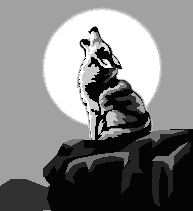 19 UNION SCHOOL WWWUNIONK12CTUS GLOBAL AWARENESS LOCAL FOCUS
19 UNION SCHOOL WWWUNIONK12CTUS GLOBAL AWARENESS LOCAL FOCUS DINNER MENU APPETIZERS (PLEASE SELECT ONE) CHILLED JUMBO SHRIMP
DINNER MENU APPETIZERS (PLEASE SELECT ONE) CHILLED JUMBO SHRIMP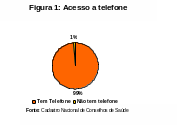 24 REGIÃO SUDESTE SÃO PAULO RIO DE
24 REGIÃO SUDESTE SÃO PAULO RIO DE THIS PROGRAM CREATES A WINDOW WHICH CAN BE
THIS PROGRAM CREATES A WINDOW WHICH CAN BE B IBLIOTEKA PUBLICZNA GMINY 63040 NOWE MIASTO NAD WARTĄ
B IBLIOTEKA PUBLICZNA GMINY 63040 NOWE MIASTO NAD WARTĄ FORMULARIO DE INSCRIPCIÓN CURSO FISIOTERAPIA RESPIRATORIA EN PEDIATRÍA 3ª
FORMULARIO DE INSCRIPCIÓN CURSO FISIOTERAPIA RESPIRATORIA EN PEDIATRÍA 3ª CURRICULUM VITAE EUROPASS INSERAŢI FOTOGRAFIA INFORMAŢII PERSONALE NUME
CURRICULUM VITAE EUROPASS INSERAŢI FOTOGRAFIA INFORMAŢII PERSONALE NUME  ID 030004 SOLICITUD DE BONIFICACIÓN DEL IMPUESTO SOBRE VEHÍCULOS
ID 030004 SOLICITUD DE BONIFICACIÓN DEL IMPUESTO SOBRE VEHÍCULOS REGIONAL LOS LARGOS CAMINOS DE LA SELVA A PESAR
REGIONAL LOS LARGOS CAMINOS DE LA SELVA A PESAR