written by:.jbj checked by: rkp control equipment limited precept en fire detection/alarm panel and precept en repeater user operation
Written by:.JBJ Checked by: RKP
Control Equipment Limited
Precept en Fire Detection/Alarm Panel and Precept en Repeater
User Operation Manual
=============================================================
1. List Of Contents
===================
1. List Of Contents 1
2. Precept en User Operation - Fire and Fault Conditions 3
2.1 If a fire is detected: 3
2.2 To Silence the fire alarm sounders: 3
2.3 To Resound the fire alarm sounders after they have been silenced:
3
2.4 To Reset the panel from a Fire Alarm: 3
2.5 To operate the fire alarm sounders in Evacuate Mode: 4
2.6 If a fault is detected: 4
2.7 To Silence the Buzzer: 4
3. Precept en User Indications 5
4. Precept en User Controls 6
5. Precept en User Controls – Disablement and Test Conditions. 7
5.1 To Disable/Enable any Zone or Zones. 7
5.2 To Disable/Enable all Sounders. 7
5.3 To Disable/Enable the Fire Routing Output. 8
5.4 To Disable/Enable the Fault Routing Output. 9
5.5 To Disable/Enable Fire Protection Output[s]. 9
5.6 To Select/Clear One Man Zone Test. 10
5.7 To Select/Clear One Man Sounder Test. 10
5.8 To Enable/Disable Delay Mode 11
5.9 To Override the Delay Mode 12
5.10 To Extend the Delay [from 1st stage to 2nd Stage] 12
5.11 Silencing the Alarms During the Delay: 12
5.12 Resounding the Alarms after the Delay: [Alarms previously
silenced] 12
6. Precept en Repeater Panel User Operation - Fire and Fault
Conditions 13
6.1 If a fire is detected: 13
6.2 To Silence the fire alarm sounders: 13
6.3 To Resound the fire alarm sounders after they have been silenced:
13
6.4 To Reset the panel & repeater(s) from a Fire Alarm: 13
6.5 To operate the fire alarm sounders in Evacuate Mode: 14
6.6 If a fault is detected: 14
6.7 To Silence the Buzzer: 14
Precept en Repeater Panel Operation [16 zone version shown] 15
7. Precept en Repeater Panel User Controls [16 zone panel shown] 16
8. Routine Testing and maintenance 16
9. User responsibilities 16
10. Precept en Isolate/De-isolate/Test Mode Select Flowchart 18
Danger
This equipment contains hazardous voltages that can cause death,
serious personal injury, or equipment damage.
This equipment contains no user serviceable parts. Refer all
maintenance to suitably qualified personnel.
2. Precept en User Operation - Fire and Fault Conditions
========================================================
2.1If a fire is detected:
-------------------------
*
On the Precept en Fire Alarm Panel:
*
The general Fire LED will flash and the buzzer will sound
*
The relevant zone Fire LED will flash, indicating the location of
the fire.
*
If the Delay is OFF [Delay LED off]:
*
The Fire Routing output and LED will operate immediately
*
The Fire Alarm sounders will operate immediately
*
The Fire Protection output will operate immediately
*
If the Delay is ON [Delay LED flashing]:
*
The Fire Routing output and LED will operate after a delay [if
the Fire Routing fault/disabled LED is illuminated].
*
The Fire Alarm sounders will operate after a delay [if Sounder
fault/disabled LED is illuminated].
*
The Fire Protection output will operate after a delay [if Fire
Protection fault/disabled LED is illuminated].
*
Locate the source of the fire alarm (an LED will be visible on the
detector which has been activated).
2.2To Silence the fire alarm sounders:
--------------------------------------
*
Turn the Access Controls Keyswitch on the panel door to position
“1”.
*
Press the Silence Alarms/Resound button once only.
*
The fire alarm sounders will become silent.
*
The General Fire LED and the Zone Fire LED will become steady.
*
Set the Access Controls Keyswitch back to position “0” to lock the
controls.
2.3To Resound the fire alarm sounders after they have been silenced:
--------------------------------------------------------------------
*
Turn the Access Controls Keyswitch on the panel door to position
“1”.
*
Press the Silence Alarms/Resound button once only.
*
Set the Access Controls Keyswitch back to position “0” to lock the
controls.
2.4To Reset the panel from a Fire Alarm:
----------------------------------------
*
After the fire has been extinguished, turn the Access Controls
Keyswitch on the panel door to position “1”.
*
Press the Reset button.
*
The General Fire LED and the Zone Fire LED will clear.
*
Set the Access Controls Keyswitch back to position “0” to lock the
controls.
2.5To operate the fire alarm sounders in Evacuate Mode:
-------------------------------------------------------
*
Turn the Access Controls Keyswitch on the panel door to position
“1”.
*
Press the Evacuate button.
*
The Evacuate LED will light and the panel buzzer will operate.
*
All fire alarm sounders will operate.
*
Press the Silence/Resound Alarm button to silence the fire alarm
sounders and clear the Evacuate LED.
*
Set the Access Controls Keyswitch back to position “0” to lock the
controls.
2.6If a fault is detected:
--------------------------
*
The panel buzzer will sound.
*
The General Fault LED will flash.
*
One or more fault LEDs will flash; identifying which element of
the system is faulty.
*
When the fault is corrected the fault indication will clear
automatically unless the panel is configured to latched fault mode
– in which case, operating the Reset button will clear the fault
indication.
2.7To Silence the Buzzer:
-------------------------
*
Press the Silence Buzzer button.
*
The Silence Buzzer button LED will light.
*
The buzzer will silence.
3. Precept en User Indications
==============================
General Indicator Section
Indicator Description
Indication Colour
Operating Condition
Power Supply On
Green
Steady indication for Mains or Standby power On.
Fire
Red
Flashes on any new fire alarm condition, changing to a steady
indication on operation of Silence Alarms.
Fire Routing Active
Red
Steady indication when the Fire Routing Output is active.
General Fault
Yellow
Flashes for any fault condition.
Power Supply Fault
Yellow
Flashes for mains or standby power supply/charge fault
System Fault
Yellow
Steady indication to indicate Microcontroller or Memory Failure.
Flashes to indicate Engineer’s Configuration Mode active.
Earth Fault
Yellow
Flashes for any positive or negative power supply earth fault.
Fuse Fault
Yellow
Flashes for any auxiliary supply fuse failure
Repeater Fault
Yellow
Flashes for any Repeater fault or repeater communication fault,
Sounder Fault/Disabled
Yellow
Flashes for any sounder fault. Steady for sounders disabled.
Sounder Test
Yellow
Steady indication while sounder walk test is active.
Fire Protection Fault/Disabled
Yellow
Flashes for a fault on the Fire Protection Output. Steady when Fire
Protection Output is disabled.
Fire Routing Fault/Disabled
Yellow
Flashes for a fault on the Fire Routing Output. Steady when Fire
Routing Output is disabled.
Fault Routing Fault/Disabled
Yellow
Flashes for a fault on the Fault Routing Output. Steady when Fault
Routing Output is disabled.
Zone Location Indications
Indicator Description
Indication Colour
Operating Condition
User Generated Zone Location Text
Red
Flashes when zone is in a fire condition, turning to steady on
operation of Silence Alarms.
User Generated Zone Location Text
Yellow
Flashes when zone is in a fault condition. Illuminates steady when
zone is disabled or in test.
4. Precept en User Controls
===========================
Switch Description
Functionality
Button Availability
Evacuate
Operates all sounders continuously and lights the Evacuated LED
adjacent the button until the silence button is operated
When controls are unlocked
Silence/Resound Alarms
Following a fire alarm condition, 1st operation stops sounders. The
General Fire LED and the Zonal fire LED will change from flashing to
steady. 2nd operation restarts the previously silenced sounders
When controls are unlocked
Reset
Clears the panel display, resets the zones, outputs and operates the
reset relay.
When controls are unlocked
and [if silence before reset is configured] alarms silence switch has
been operated.
Silence Buzzer
1] Press to stop the buzzer sounding in fire or fault conditions.
When controls are locked or unlocked
2] In 2 Stage Delay Mode, with stage 1 delay running, press to start
stage 2 delay otherwise all delayed outputs operate when Stage 1 timer
times out.
When the panel is in the fire condition and the delay is running.
Controls are locked or unlocked
Delay On/Off/Override
1] Press once to Enable the delay mode, lighting the adjacent delay on
LED. Press again to disable the delay mode and turn off the LED
1] When controls are unlocked and delay period is set to a value > 0.
2] Overrides the delay when delay is running, turning the delay mode
and the LED off. All delayed outputs will operate immediately.
2] When the panel is in the fire condition and the delay is running.
Select On/Off
Enables the User select feature for selection of zones or outputs via
Select ↑ Select ↓ for disablement/re-enablement
When controls are unlocked
Test Display
Press to illuminates all LEDs on the display and operate the buzzer.
All indications remain active for approx 5 seconds after button
release.
When controls are locked or unlocked
Enable
Press to clear the disablement or test condition on a zone or output
selected via the User Select feature.
When controls are unlocked, the Select switch has been operated and a
zone or output has been selected.
Disable
Press to disable a zone or output selected via the User Select
feature.
As above.
Test
Press to initiate the One Man Test on sounders or zones as selected
via the User Select feature.
As above.
Select ↑ Select ↓
Used to scroll the cursor indication through the zone and output fault
LEDs on the display to select a zone or output for disablement, or
test. [LED illuminated when Select Mode is active]
When controls are unlocked and the Select switch has been operated.
5. Precept en User Controls – Disablement and Test Conditions.
==============================================================
5.1To Disable/Enable any Zone or Zones.
---------------------------------------
*
To Access disable/enable mode:
*
Turn the Access Controls Keyswitch on the panel door to position
“1”.
*
Press the Select On/Off button to enter the Select Mode:
*
The Select On LED will light.
*
The cursor indication will pulse the yellow Zone 1
fault/disabled/test LED.
*
To select the zone:
*
Use the Select ↓ button to move the pulsed cursor indication down
through the fault LEDs until it pulses the required zone. [The
Select ↑ button moves the cursor up].
*
To disable the selected zone:
*
Press the Disable button to disable the selected zone.
*
The zone fault/disabled LED will change to the “On-flash”
indication while the cursor is on it, changing to steady if the
cursor is moved on.
*
The general Disablement LED will light.
*
To enable the selected zone:
*
Press the Enable button to enable the selected zone.
*
The zone fault/disabled LED will change to the “Off-flash”
indication while the cursor is on it, changing to off if the
cursor is moved on.
*
The general Disablement LED will be cleared if no other
disablements are present.
*
To quit the disable/enable mode:
*
To exit the Select Mode, press the Select On/Off button.
*
The Select On LED will clear.
*
The cursor indication will clear.
*
Set the Access Controls Keyswitch back to position “0” to lock the
controls.
5.2To Disable/Enable all Sounders.
----------------------------------
*
To Access disable/enable mode:
*
Turn the Access Controls Keyswitch on the panel door to position
“1”.
*
Press the Select On/Off button to enter the Select Mode:
*
The Select On LED will light.
*
The cursor indication will pulse the yellow Zone 1
fault/disabled/test LED.
*
To select the sounders:
*
Use the Select ↑ button to move the pulsed cursor indication up
through the fault LEDs until it pulses the Sounder Fault/Disabled
and Sounder Test LEDs. [The Select ↓ button moves the cursor
down].
*
To disable the sounders:
*
Press the Disable button to disable the sounders.
*
The Sounder Fault/Disabled LED will change to the “On-flash”
indication while the cursor is on it, changing to steady if the
cursor is moved.
*
The general Disablement LED will light.
*
To enable the sounders:
*
Press the Enable button to enable the sounders.
*
The Sounder Fault/Disabled LED will change to the “Off-flash”
indication while the cursor is on it, changing to off if the
cursor is moved on.
*
The general Disablement LED will be cleared if no other
disablements are present.
*
To quit the disable/enable mode:
*
To exit the Select Mode, press the Select On/Off button.
*
The Select On LED will clear.
*
The cursor indication will clear.
*
Set the Access Controls Keyswitch back to position “0” to lock the
controls.
5.3To Disable/Enable the Fire Routing Output.
---------------------------------------------
*
To Access disable/enable mode:
*
Turn the Access Controls Keyswitch on the panel door to position
“1”.
*
Press the Select On/Off button to enter the Select Mode:
*
The Select On LED will light.
*
The cursor indication will pulse the yellow Zone 1
fault/disabled/test LED.
*
To select the Fire Routing Output:
*
Use the Select ↑ button to move the pulsed cursor indication up
through the fault LEDs until it pulses the Fire Routing
Fault/Disabled LED. [The Select ↓ button moves the cursor down].
*
To disable the Fire Routing Output:
*
Press the Disable button to disable the Fire Routing Output.
*
The Fire Routing Fault/Disabled LED will change to the “On-flash”
indication while the cursor is on it, changing to steady if the
cursor is moved.
*
The general Disablement LED will light.
*
To enable the Fire Routing Output:
*
Press the Enable button to enable the Fire Routing Output.
*
The Fire Routing Fault/Disabled LED will change to the “Off-flash”
indication while the cursor is on it, changing to off if the
cursor is moved on.
*
The general Disablement LED will be cleared if no other
disablements are present.
*
To quit the disable/enable mode:
*
To exit the Select Mode, press the Select On/Off button.
*
The Select On LED will clear.
*
The cursor indication will clear.
*
Set the Access Controls Keyswitch back to position “0” to lock the
controls.
5.4To Disable/Enable the Fault Routing Output.
----------------------------------------------
*
To Access disable/enable mode:
*
Turn the Access Controls Keyswitch on the panel door to position
“1”.
*
Press the Select On/Off button to enter the Select Mode:
*
The Select On LED will light.
*
The cursor indication will pulse the yellow Zone 1
fault/disabled/test LED.
*
To select the Fault Routing Output:
*
Use the Select ↑ button to move the pulsed cursor indication up
through the fault LEDs until it pulses the Fault Routing
Fault/Disabled LED. [The Select ↓ button moves the cursor down].
*
To disable the Fault Routing Output:
*
Press the Disable button to disable the Fault Routing Output.
*
The Fault Routing Fault/Disabled LED will change to the “On-flash”
indication while the cursor is on it, changing to steady if the
cursor is moved.
*
The general Disablement LED will light.
*
To enable the Fault Routing Output:
*
Press the Enable button to enable the Fault Routing Output.
*
The Fault Routing Fault/Disabled LED will change to the
“Off-flash” indication while the cursor is on it, changing to off
if the cursor is moved on.
*
The general Disablement LED will be cleared if no other
disablements are present.
*
To quit the disable/enable mode:
*
To exit the Select Mode, press the Select On/Off button.
*
The Select On LED will clear.
*
The cursor indication will clear.
*
Set the Access Controls Keyswitch back to position “0” to lock the
controls.
5.5To Disable/Enable Fire Protection Output[s].
-----------------------------------------------
*
To Access disable/enable mode:
*
Turn the Access Controls Keyswitch on the panel door to position
“1”.
*
Press the Select On/Off button to enter the Select Mode:
*
The Select On LED will light.
*
The cursor indication will pulse the yellow Zone 1
fault/disabled/test LED.
*
To select the Fire Protection Output:
*
Use the Select ↑ button to move the pulsed cursor indication up
through the fault LEDs until it pulses the Fire Protection
Fault/Disabled LED. [The Select ↓ button moves the cursor down].
*
To disable the Fire Protection Output:
*
Press the Disable button to disable the Fire Protection Output.
*
The Fire Protection Fault/Disabled LED will change to the
“On-flash” indication while the cursor is on it, changing to
steady if the cursor is moved.
*
The general Disablement LED will light.
*
To enable the Fire Protection Output:
*
Press the Enable button to enable the Fire Protection Output.
*
The Fire Protection Fault/Disabled LED will change to the
“Off-flash” indication while the cursor is on it, changing to off
if the cursor is moved on.
*
The general Disablement LED will be cleared if no other
disablements are present.
*
To quit the disable/enable mode:
*
To exit the Select Mode, press the Select On/Off button.
*
The Select On LED will clear.
*
The cursor indication will clear.
*
Set the Access Controls Keyswitch back to position “0” to lock the
controls.
5.6To Select/Clear One Man Zone Test.
-------------------------------------
*
To access test selection mode:
*
Turn the Access Controls Keyswitch on the panel door to position
“1”.
*
Press the Select On/Off button to enter the Select Mode:
*
The Select On LED will light.
*
The cursor indication will pulse the yellow Zone 1
fault/disabled/test LED.
*
To select the zone to be tested:
*
Use the Select ↓ button to move the pulsed cursor indication down
through the fault LEDs until it pulses on the required zone. [The
Select ↑ button moves the cursor up].
*
To apply the test mode to the selected zone:
*
Press the Test button to activate the test condition on the
selected zone.
*
The zone fault/disabled LED will change to the “On-flash”
indication while the cursor is on it, changing to steady if the
cursor is moved on.
*
The general Test LED will light.
*
To clear the test mode on the selected zone:
*
Press the Test button again or press the Enable button to clear
the test condition enabling normal operation of the selected zone.
*
The zone fault/disabled LED will change to the “Off-flash”
indication while the cursor is on it, changing to off if the
cursor is moved on.
*
The general Test LED will be cleared if no other circuits are in
the test condition.
*
To quit the zone test selection mode:
*
To exit the Select Mode, press the Select On/Off button.
*
The Select On LED will clear.
*
The cursor indication will clear.
*
Set the Access Controls Keyswitch back to position “0” to lock the
controls.
5.7To Select/Clear One Man Sounder Test.
----------------------------------------
*
To access test selection mode:
*
Turn the Access Controls Keyswitch on the panel door to position
“1”.
*
Press the Select On/Off button to enter the Select Mode:
*
The Select On LED will light.
*
The cursor indication will pulse the yellow Zone 1
fault/disabled/test LED.
*
To select the sounders:
*
Use the Select ↑ button to move the pulsed cursor indication up
through the fault LEDs until it pulses the Sounder Fault/Disabled
and Sounder Test LEDs. [The Select ↓ button moves the cursor
down].
*
To activate the sounder test:
*
Press the Test button to start the sounder test.
*
The Sounder Test LED will change to the “On-flash” indication
while the cursor is on it, changing to steady if the cursor is
moved.
*
The general Test LED will light.
*
The sounders will operate for 2 seconds every 15 seconds until the
test mode is switched off.
*
To terminate the sounder test:
*
Press the Test button again or press the Enable button to clear
the test condition enabling normal operation of sounders.
*
The sounders will silence.
*
The Sounder Test LED will change to the “Off-flash” indication
while the cursor is on it, changing to off if the cursor is moved
on.
*
The general Test LED will be cleared if no other circuits are in
the test condition.
*
To quit test selection mode:
*
To exit the Select Mode, press the Select On/Off button.
*
The Select On LED will clear.
*
The cursor indication will clear.
*
Set the Access Controls Keyswitch back to position “0” to lock the
controls.
5.8To Enable/Disable Delay Mode
-------------------------------
*
To access delay mode selection:
*
Turn the Access Controls Keyswitch on the panel door to position
“1”.
*
To enable the delay:
*
Press the Delay On/Off/Override button once to enable the Delay
Mode.
*
The Delay On/Off LED will light.
*
The disable switch LED will light.
*
The fault/disabled LED for each delayed output will light.
*
To disable the delay:
*
With the Delay On, press the Delay On/Off/Override button once to
disable the Delay Mode.
*
The Delay On/Off LED will clear.
*
The disable switch LED will clear.
*
The fault/disabled LED for each delayed output will clear.
*
To quit delay mode selection:
*
Set the Access Controls Keyswitch back to position “0” to lock the
controls.
5.9To Override the Delay Mode
-----------------------------
*
When the Delay is running:
*
The Delay On/Off LED will flash.
*
The general Fire and zone fire LEDs will flash.
*
The panel buzzer will operate.
*
Press the Delay On/Off/Override button while the Delay On/Off LED
is flashing to override the delay allowing all delayed outputs to
operate immediately.
5.10To Extend the Delay [from 1st stage to 2nd Stage]
-----------------------------------------------------
*
When the panel is configured to the two stage delay mode and
before 60 seconds has elapsed since the fire alarm triggered:
*
Press the Silence Buzzer button.
*
The Silence Buzzer button LED will light.
*
The buzzer will silence.
*
The 2nd stage delay will start.
5.11 Silencing the Alarms During the Delay:
-------------------------------------------
*
Turn the Access Controls Keyswitch on the panel door to position
“1”.
*
Press the Silence Alarms/Resound button.
*
The General Fire LED and the Zone Fire LED become steady.
*
The sounders will not operate after the delay has timed out.
*
Set the Access Controls Keyswitch back to position “0” to lock the
controls.
5.12Resounding the Alarms after the Delay: [Alarms previously
silenced]
-------------------------------------------------------------
*
Turn the Access Controls Keyswitch on the panel door to position
“1”.
*
Press the Silence Alarms/Resound button.
*
The General Fire LED will flash.
*
The sounders operate.
*
Set the Access Controls Keyswitch back to position “0” to lock the
controls.
6. Precept en Repeater Panel User Operation - Fire and Fault
Conditions
============================================================
6.1If a fire is detected:
-------------------------
*
On the Precept en Repeater Panel:
*
The general Fire LED will flash and the buzzer will sound
*
The relevant zone Fire LED will flash, indicating the location of
the fire.
*
If the Delay is OFF [Delay LED off]:
*
The Fire Routing output and LED will operate immediately
*
The Fire Alarm sounders will operate immediately
*
The Fire Protection output will operate immediately
*
If the Delay is ON [Delay LED flashing]:
*
The Fire Routing output and LED will operate after a delay [if
the Fire Routing fault/disabled LED is illuminated].
*
The Fire Alarm sounders will operate after a delay [if Sounder
fault/disabled LED is illuminated].
*
The Fire Protection output will operate after a delay [if Fire
Protection fault/disabled LED is illuminated].
*
Locate the source of the fire alarm (an LED will be visible on the
detector which has been activated).
6.2To Silence the fire alarm sounders:
--------------------------------------
*
Turn the Access Controls Keyswitch on the repeater door to
position “1”.
*
Press the Silence Alarms/Resound button once only.
*
The fire alarm sounders will become silent.
*
The General Fire LED and the Zone Fire LED will become steady.
*
Set the Access Controls Keyswitch back to position “0” to lock the
controls.
6.3To Resound the fire alarm sounders after they have been silenced:
--------------------------------------------------------------------
*
Turn the Access Controls Keyswitch on the repeater door to
position “1”.
*
Press the Silence Alarms/Resound button once only.
*
Set the Access Controls Keyswitch back to position “0” to lock the
controls.
6.4To Reset the panel & repeater(s) from a Fire Alarm:
------------------------------------------------------
*
After the fire has been extinguished, turn the Access Controls
Keyswitch on the repeater door to position “1”.
*
Press the Reset button.
*
The General Fire LED and the Zone Fire LED will clear.
*
Set the Access Controls Keyswitch back to position “0” to lock the
controls.
6.5To operate the fire alarm sounders in Evacuate Mode:
-------------------------------------------------------
*
Turn the Access Controls Keyswitch on the repeater door to
position “1”.
*
Press the Evacuate button.
*
The Evacuate LED will light and the repeater buzzer will operate.
*
All fire alarm sounders will operate.
*
Press the Silence/Resound Alarm button to silence the fire alarm
sounders and clear the Evacuate LED.
*
Set the Access Controls Keyswitch back to position “0” to lock the
controls.
6.6If a fault is detected:
--------------------------
*
The repeater buzzer will sound.
*
The General Fault LED will flash.
*
One or more fault LEDs will flash; identifying which element of
the system is faulty.
*
When the fault is corrected the fault indication will clear
automatically unless the panel is configured to latched fault mode
– in which case, operating the Reset button will clear the fault
indication.
6.7To Silence the Buzzer:
-------------------------
*
Press the Silence Buzzer button.
*
The Silence Buzzer button LED will light.
*
The buzzer will silence.
Precept en Repeater Panel Operation [16 zone version shown]
===========================================================
General Indicator Section
Indicator Description
Indication Colour
Operating Condition
Power Supply On
Green
Steady indication for Mains or Standby power On.
Fire
Red
Flashes on any new fire alarm condition, changing to a steady
indication on operation of Silence Alarms.
Fire Routing Active
Red
Steady indication when the Fire Routing Output is active.
General Fault
Yellow
Flashes for any fault condition.
Power Supply Fault
Yellow
Flashes for mains or standby power supply/charge fault
System Fault
Yellow
Steady indication to indicate Microcontroller Failure.
General Test
Yellow
Steady indication when the zone or sounder test is active.
General Disablement
Yellow
Steady indication whilst a zone or output is disabled.
Communications Fault
Yellow
Flashes for a communications failure between the fire panel and
repeater.
Sounder Fault/Disabled
Yellow
Flashes for any sounder fault. Steady for sounders disabled.
Sounder Test
Yellow
Steady indication while sounder walk test is active.
Fire Protection Fault/Disabled
Yellow
Flashes for a fault on the Fire Protection Output. Steady when Fire
Protection Output is disabled.
Fire Routing Fault/Disabled
Yellow
Flashes for a fault on the Fire Routing Output. Steady when Fire
Routing Output is disabled.
Fault Routing Fault/Disabled
Yellow
Flashes for a fault on the Fault Routing Output. Steady when Fault
Routing Output is disabled.
Zone Location Indications
Indicator Description
Indication Colour
Operating Condition
User Generated Zone Location Text
Red
Flashes when zone is in a fire condition, turning to steady on
operation of Silence Alarms.
User Generated Zone Location Text
Yellow
Flashes when zone is in a fault condition. Illuminates steady when
zone is disabled or in test.
7. Precept en Repeater Panel User Controls [16 zone panel shown]
================================================================
Switch Description
Functionality
Button Availability
Evacuate
Operates all sounders continuously and lights the Evacuated LED
adjacent the button until the silence button is operated
When controls are unlocked
Silence/Resound Alarms
Following a fire alarm condition, 1st operation stops sounders. The
General Fire LED and the Zonal fire LED will change from flashing to
steady. 2nd operation restarts the previously silenced sounders
When controls are unlocked
Reset
Clears the panel display, resets the zones, outputs and operates the
reset relay.
When controls are unlocked
and [if silence before reset is configured] alarms silence switch has
been operated.
Silence Buzzer
1] Press to stop the buzzer sounding in fire or fault conditions.
When controls are locked or unlocked
2] In 2 Stage Delay Mode, with stage 1 delay running, press to start
stage 2 delay otherwise all delayed outputs operate when Stage 1 timer
times out.
When the panel is in the fire condition and the delay is running.
Controls are locked or unlocked
Delay On/Off/Override
1] Press once to Enable the delay mode, lighting the adjacent delay on
LED. Press again to disable the delay mode and turn off the LED
1] When controls are unlocked and delay period is set to a value > 0.
2] Overrides the delay when delay is running, turning the delay mode
and the LED off. All delayed outputs will operate immediately.
2] When the panel is in the fire condition and the delay is running.
Test Display
Press to illuminates all LEDs on the display and operate the buzzer.
All indications remain active for approx 5 seconds after button
release.
When controls are locked or unlocked
8. Routine Testing and maintenance
==================================
See Precept en Log Book for details.
9. User responsibilities
========================
See Precept en Log Book for details
10. Precept en Isolate/De-isolate/Test Mode Select Flowchart
============================================================
Document Number: Prec en User 0.doc Page 16 of 18 05/04/04
 PREFEITURA MUNICIPAL DE INDAIATUBA TERMO DE CONTRATO PARA PRESTAÇÃO
PREFEITURA MUNICIPAL DE INDAIATUBA TERMO DE CONTRATO PARA PRESTAÇÃO APORTACIÓN DE DOCUMENTACIÓN A EXPEDIENTE EN TRAMITACIÓN (INSTANCIA
APORTACIÓN DE DOCUMENTACIÓN A EXPEDIENTE EN TRAMITACIÓN (INSTANCIA IOT BASED SMART COURIER FOR ONLINE SHOPPING SARITHA
IOT BASED SMART COURIER FOR ONLINE SHOPPING SARITHA PELASTUSTOIMINTA HARRASTUKSENA SCHIPPERKEN KANSSA TEKSTI JA KUVAT MINNA
PELASTUSTOIMINTA HARRASTUKSENA SCHIPPERKEN KANSSA TEKSTI JA KUVAT MINNA DEPARTMENT OF ENVIRONMENTAL QUALITY LICENSING & REGISTRATIONS SECTION POST
DEPARTMENT OF ENVIRONMENTAL QUALITY LICENSING & REGISTRATIONS SECTION POST LT LIETUVIŲ KALBA INDEX ANTERIOR SEGUINTE TEXTO INTEGRAL
LT LIETUVIŲ KALBA INDEX ANTERIOR SEGUINTE TEXTO INTEGRAL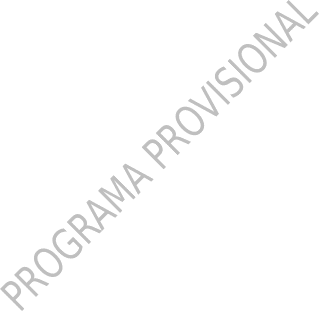 POWERPLUSWATERMARKOBJECT3 JORNADA DE DIFUSIÓN Y SEMINARIO TÉCNICO 21 DE
POWERPLUSWATERMARKOBJECT3 JORNADA DE DIFUSIÓN Y SEMINARIO TÉCNICO 21 DE I NSTITUTO GUATEMALTECO DE SEGURIDAD SOCIAL CIUDAD DE GUATEMALA
I NSTITUTO GUATEMALTECO DE SEGURIDAD SOCIAL CIUDAD DE GUATEMALA LA PALABRA HOSPITALIDAD VIENE DEL GRIEGO FI·LO·XE·NÍ·A SIGNIFICA “AMOR
LA PALABRA HOSPITALIDAD VIENE DEL GRIEGO FI·LO·XE·NÍ·A SIGNIFICA “AMOR VERÄNDERUNGEN MITTWOCH ENDE MÄRZ 2020 DIE SONNE SCHEINT ES
VERÄNDERUNGEN MITTWOCH ENDE MÄRZ 2020 DIE SONNE SCHEINT ES