exporting mailing lists from act! 2000 this document will show you how to export an acceptable mailing list from act! 2000, completely free
Exporting Mailing Lists from ACT! 2000
This document will show you how to export an acceptable mailing list
from ACT! 2000, completely free of extraneous data.
1. Open up your database and click on the Contacts icon on the left
hand side.
2. Go to File, select Data Exchange, and click on Export…
3. An Export Wizard will open up. When asked what file type you would
like to export your in, select Text – Delimited. To the right of the
“file name and location” field, click on the “…” button. A Save As
window will appear. Select Save In: Desktop and after naming your file
below, click Save.
4. You will be taken back to the Import Wizard window. Click Next to
move on.
5. On this new window, select Contact Records Only. Then click the
Options button. Select Comma as your separator filed and then click OK.
Once you are returned to the Export Wizard window, click Next.
6. When asked which contact records you would like to export, select
All Records and click Next.
7. You should now be in an Export Wizard window with contact fields
listed on the left. We will only need a handful of these fields for
your mailing list, so you will need to remove most of these. To remove
a field, click on the field label with your mouse. Once it is
selected, click the Remove Field button to the right. You will want to
remove all but the following fields listed below:
Company (optional)
Contact (required)
Address 1 (required)
Address 2 (optional)
City (required)
State (required)
ZIP (required)
Once you have removed the fields you do not need, click Finish. Your
mailing list will now be stored on your Desktop in the form of a text
file.
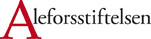 REMISS TILL ALEFORSSTIFTELSEN DATUM AVSÄNDARE ANGÅENDE PATIENTEN DIAGNOSFRÅGESTÄLLNING
REMISS TILL ALEFORSSTIFTELSEN DATUM AVSÄNDARE ANGÅENDE PATIENTEN DIAGNOSFRÅGESTÄLLNING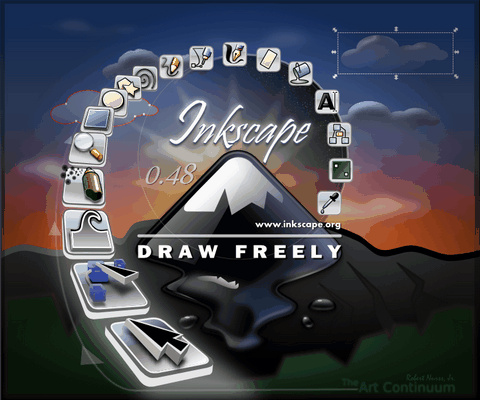 EG INFORMÁCIE OKOLO NÁS 9 ROČNÍK Z 9 01
EG INFORMÁCIE OKOLO NÁS 9 ROČNÍK Z 9 01 CARDIOID MICROPHONES ADAPTED FROM HTTPWWWALLCHURCHSOUNDCOMACSEDARTMICBASICSHTML PICKUP PATTERNS FOR LIVE
CARDIOID MICROPHONES ADAPTED FROM HTTPWWWALLCHURCHSOUNDCOMACSEDARTMICBASICSHTML PICKUP PATTERNS FOR LIVE APPLIED TECHNOLOGY CENTER IN AN EFFORT TO REDUCE COSTS
APPLIED TECHNOLOGY CENTER IN AN EFFORT TO REDUCE COSTS MAY 27 2010 FOR IMMEDIATE RELEASE CONTACT JOHN WEISPFENNING
MAY 27 2010 FOR IMMEDIATE RELEASE CONTACT JOHN WEISPFENNING