closing procedures for the office 1. update reports: * log onto icl screen (the blue screen) * #2 reports menu
Closing procedures for the office
1. Update Reports:
*
Log onto ICL Screen (the blue screen)
*
#2 Reports menu (enter)
*
#6 Update Save-a-lot reports (enter)
*
When you are done updating you will be back on the #2 reports
menu.
2. Cashier Report;
*
#2 Reports menu (enter)
*
#3 Cashier reports (enter)
*
#1 Cashier report-Required (enter)
*
Enter the cashier number.
*
Press F2 to print.
*
Once you have printed out the cashier report you then need the
cashier to count their till back down to $100. When they are
finished, verify the till is at $100 and deposit amount (The
amount is found under Cash in Drawer Summary on the cash line of
the report).
*
Repeat steps 1 and 2 for every cashier. If you do not update in
between the different cashiers the cash due will be wrong.
Closing paperwork:
Once you have updated for the final cashier:
3. Department Report:
*
#2 Reports menu (enter).
*
#1 Department reports (enter).
*
#1 Department report
*
F2 to print.
4. Media Payment Report:
*
#2 Reports Menu (enter).
*
#1 Department reports (enter).
*
#1 Department report (enter).
*
#5 Media and payment totals report (enter).
*
F2 to print.
Verify Funds:
5. Verify the safe.
*
Fill out the Safe Count Log. Count and verify everything in the
safe, then sign off at bottom of the Safe Count Log.
6. Verify the Deposit.
*
Trade out all the 1’s & 5’s out of the deposit till and put them
into the cash drawer.
*
Swap out any loose change.
*
Match your cash, WIC & Check totals to your media report (Step 4).
*
Place all cash, WIC & Checks on the same deposit ticket and total
it out and then sign off on the deposit ticket.
*
WIC Vouchers need the following:
*
Store WIC Stamp in the box. (This must be clear with no
smears).
*
Signature of the customer who used the check.
*
Total Dollar amount wrote in amount box. (For WIC CVV it can
not exceed Voucher amount).
*
Verify dates to ensure participant used a Voucher that was
valid.
SAL Computer.
If your computer is on the ICL screen press F11 to get to the SAL
screen.
7. Store Reports
*
Click on and Store Reports and Sign On.
*
Click on cashier recap.
*
Verify the correct Week Ending Date is checked.
*
Click on summary.
*
Click the day of the week.
*
Click on the cashier name box and select the cashier you are
entering.
*
Click the edit button in the left hand column.
*
Click on the penny line under coins. Put total cash from that
till for deposit.
*
Click Approve at bottom of screen.
*
Verify everything in the right hand column has been balanced. If
a total has a negative value you will verify the amount against
your Media Payment Report (Step 4).
*
Verify the amount at the bottom is at 0. (If cashier does not
balance verify each payment line if it’s in cash refer to
Cashier Policy.
*
Click on approve at the bottom. You will then see your name and
the time appear in the balanced by: (username) box (i.e.
Melissa05-06-201018:24). Repeat step #7 for all Cashiers as they
cash out. Once all cashiers are completed you will notice the
dollar amount has disappeared beside their names under cashier
recap.
8. Cash Worksheet.
*
Click Store Reports.
*
Click on cash worksheet. (This is for your safe count).
*
Verify the correct Week Ending Date is checked.
*
Click on summary.
*
Click the day of the week.
*
On screen #1 put in Safe Total from Safe Count Log.
*
Then hit enter click on screen #2. (This will save the
information).
9. Micro Trax.
*
SAL coscreen click on Micro Trax.
*
Username:sal and your store number. (ie: sal24675).
*
Company:100309
*
Password will be: Savealot4. (The S in savealot needs to be
capitalized teh rest is lower case check with management to find
out what nuber to follow Savealot in the password).
*
Once logged in click on Reports at top of the page.
*
Choose Store Sales Summary By Store SSR04.
*
Under Store Selection Click Specify Stores to Search.
*
Select your store and click done.
*
Click Generate Report under Report Configuration.
*
Click Print on the top of the report.
*
Once report is printed Click Logout in the top right corner.
*
Click Close browser and Yes and you will return to the home page.
10. Store Report.
*
Click Store Reports.
*
Click Store Report.
*
Verify the correct Week Ending Date is checked.
*
Click Summary.
*
Click the day of the week.
*
Click on screen #4 you will need your Media report (Step 4).
*
Enter amount of cash that you are depositing into the cash
deposit line.
*
If you have any checks then put this amount into the check
deposit line.
*
M/C Visa/Discover - look at your Sales Summary Report (Step 9)
and get this total from the purchase column under amount, you
then enter that amount into the MC Visa deposit line and
Discover under the Discover deposit line..
*
WIC deposit - enter your daily total for your WIC checks. (Add
all the checks together to make sure that this total is
correct).
*
Click on screen #5 you will then need to hit the
signoff/approve. Once you have done this it will bring you back
to the original store report screen for the week. You then need
to hit the red box that says print report. (At this point if an
error has been made only corrections can be made as an error
correction and done by a member of Management).
*
Once the report has printed you then take this report along with
the Media & Department reports and staple them together with the
store report on top along with all of your pick-up slips and the
top of your deposit bag to the top left corner of the
reports.(Make sure to attach the deposit slip to the packet when
you get it back from the bank to the corresponding packet).
*
Take the deposit to the bank. (Only Key carriers who are
classified as Insured Drivers with Saver Group can make a bank
run).
11. Close Store
*
Check all doors and make sure they are locked.
*
Check Bathrooms.
*
Clear Carts from lot.
*
Make sure all cooler lights and case lights are out.
*
Floors swept, mopped, and buffed.
*
Turn out the lights for the store.
*
Clock out.
*
Set the alarm.
*
Lock the doors.
*
Check lights on store and parking lot for any outages.
 INSTITUT PASTEUR DE MONTEVIDEO INSTITUTO DE INVESTIGACIONES BIOLÓGICAS CLEMENTE
INSTITUT PASTEUR DE MONTEVIDEO INSTITUTO DE INVESTIGACIONES BIOLÓGICAS CLEMENTE CURSO DE INTERVENCIONISMO ECOGUIADO EN MIEMBRO INFERIOR SERVICIO DE
CURSO DE INTERVENCIONISMO ECOGUIADO EN MIEMBRO INFERIOR SERVICIO DE MINISTERIO DE EDUCACIÓN SUBDIRECCIÓN GENERAL DE COOPERACIÓN INTERNACIONAL
MINISTERIO DE EDUCACIÓN SUBDIRECCIÓN GENERAL DE COOPERACIÓN INTERNACIONAL FEDERAL COMMUNICATIONS COMMISSION DA 05 357 BEFORE THE FEDERAL
FEDERAL COMMUNICATIONS COMMISSION DA 05 357 BEFORE THE FEDERAL COMUNICACIÓ A LES II JORNADES D’ESTUDIS LOCALS FELANITX LES
COMUNICACIÓ A LES II JORNADES D’ESTUDIS LOCALS FELANITX LES SSL VPN SERVICE FOR WINDOWS (PULSE SECURE) NOTE THIS
SSL VPN SERVICE FOR WINDOWS (PULSE SECURE) NOTE THIS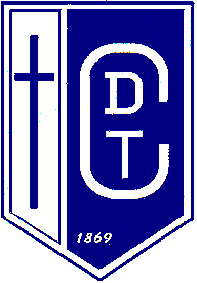 C OLEGIO PRESBITERIANO SECTOR FÍSICA DAVID TRUMBULL PROFESOR JUAN
C OLEGIO PRESBITERIANO SECTOR FÍSICA DAVID TRUMBULL PROFESOR JUAN A LA SECRETARÍA GENERAL DE UNIVERSIDADES INVESTIGACIÓN Y TECNOLOGÍA
A LA SECRETARÍA GENERAL DE UNIVERSIDADES INVESTIGACIÓN Y TECNOLOGÍA LINE 49 CONSEJERÍA DE AGRICULTURA MEDIO AMBIENTE Y DESARROLLO
LINE 49 CONSEJERÍA DE AGRICULTURA MEDIO AMBIENTE Y DESARROLLO